Spherical camera
Model the geometry of a spherical camera.
- class machinevisiontoolbox.Camera.SphericalCamera(**kwargs)[source]
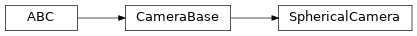
Create spherical camera projection model
- Parameters
kwargs – arguments passed to
CameraBaseconstructor
The spherical camera is an idealization with a complete field of view that can be used to generalize all camera projection models.
- References
Robotics, Vision & Control for Python, Section 13.3.3, P. Corke, Springer 2023.
- Seealso
- property camtype
Set/get camera type (base method)
A camera has a string-valued type that can be read and written. This is unique to the camera subclass and projection model.
Example:
>>> from machinevisiontoolbox import CentralCamera >>> camera = CentralCamera(); >>> camera.camtype 'perspective' >>> camera.camtype = "foo" >>> camera.camtype 'foo'
- clf()
Clear the virtual image plane (base method)
Every camera object has a virtual image plane drawn using Matplotlib. Remove all points and lines from the image plane.
- Seealso
plot_pointplot_linedisp
- disp(im, **kwargs)
Display image on virtual image plane (base method)
- Parameters
im (
Imageinstance) – image to displaykwargs – options to
idisp
An image is displayed on camera’s the virtual image plane.
- Seealso
machinevisiontoolbox.base.idisp
- property height
Get image plane height (base method)
- Returns
height
- Return type
int
Image plane width, number of pixels in the u-direction
Example:
>>> from machinevisiontoolbox import CentralCamera >>> camera = CentralCamera.Default(); >>> camera.height 1000
- property imagesize
Set/get size of virtual image plane (base method)
The dimensions of the virtual image plane is a 2-tuple, width and height, that can be read or written. For writing the size must be an iterable of length 2.
Example:
>>> from machinevisiontoolbox import CentralCamera >>> camera = CentralCamera.Default(); >>> camera.imagesize array([1000, 1000]) >>> camera.imagesize = (500, 500) >>> camera.imagesize array([500, 500])
Note
If the principal point is not set, then setting imagesize sets the principal point to the centre of the image plane.
- move(T, name=None, relative=False)
Move camera (base method)
- Parameters
T (
SE3) – pose of camera framerelative (bool, optional) – move relative to pose of original camera, defaults to False
- Returns
new camera object
- Return type
CameraBasesubclass
Returns a copy of the camera object with pose set to
T.Example:
>>> from machinevisiontoolbox import CentralCamera >>> from spatialmath import SE3 >>> camera = CentralCamera(); >>> camera.move(SE3.Trans(0.1, 0.2, 0.3)) Name: perspective-moved [CentralCamera] pixel size: 1.0 x 1.0 pose: t = 0.1, 0.2, 0.3; rpy/yxz = 0°, 0°, 0° principal pt: [0. 0.] focal length: [1. 1.] >>> camera Name: perspective [CentralCamera] pixel size: 1.0 x 1.0 pose: t = 0, 0, 0; rpy/yxz = 0°, 0°, 0° principal pt: [0. 0.] focal length: [1. 1.]
Note
The
plotmethod of this cloned camera will create a new window.- Seealso
- property name
Set/get camera name (base method)
A camera has a string-valued name that can be read and written.
Example:
>>> from machinevisiontoolbox import CentralCamera >>> camera = CentralCamera(); >>> camera.name 'perspective' >>> camera.name = "foo" >>> camera.name 'foo'
- property noise
Set/Get projection noise (base method)
- Returns
standard deviation of noise added to projected image plane points
- Return type
float
The noise parameter is set by the object constructor.
Example:
>>> from machinevisiontoolbox import CentralCamera >>> camera = CentralCamera.Default(); >>> camera.project_point([0, 0, 3]) array([[500.], [500.]]) >>> camera.noise = 2 >>> camera.project_point([0, 0, 2]) array([[496.0813], [498.195 ]]) >>> camera.project_point([0, 0, 2]) array([[501.8225], [501.0256]])
- Seealso
project
- property nu
Get image plane width (base method)
- Returns
width
- Return type
int
Number of pixels in the u-direction (width)
Example:
>>> from machinevisiontoolbox import CentralCamera >>> camera = CentralCamera.Default(); >>> camera.nu 1000
- property nv
Get image plane height (base method)
- Returns
height
- Return type
int
Number of pixels in the v-direction (height)
Example:
>>> from machinevisiontoolbox import CentralCamera >>> camera = CentralCamera.Default(); >>> camera.nv 1000
- plot_line2(l, *args, **kwargs)
Plot 2D line on virtual image plane (base method)
- Parameters
l (array_like(3)) – homogeneous line
kwargs – arguments passed to
plot
Plot the homogeneous line on the camera’s virtual image plane. The line is expressed in the form
\[\ell_0 u + \ell_1 v + \ell_2 = 0\]Example:
>>> from machinevisiontoolbox import CentralCamera >>> camera = CentralCamera.Default() >>> camera.plot_line2([1, 0.2, -500])
Note
Successive calls add items to the virtual image plane.
This method is common to all
CameraBasesubclasses, but it invokes a camera-specific projection method.
- Seealso
plot_pointplot_line3clf
- plot_point(P, *fmt, return_artist=False, objpose=None, pose=None, ax=None, **kwargs)
Plot points on virtual image plane (base method)
- Parameters
P (ndarray(3,), ndarray(3,N), or ndarray(2,), ndarray(2,N)) – 3D world point or points, or 2D image plane point or points
objpose (
SE3, optional) – transformation for the 3D points, defaults to Nonepose (
SE3, optional) – pose of the camera, defaults to Noneax (
matplotlib.axes) – axes to plot intokwargs – additional arguments passed to
plot
- Returns
Matplotlib line objects
- Return type
list of
Line2d
3D world points are first projected to the image plane and then plotted on the camera’s virtual image plane. Points are organized as columns of the arrays.
Example:
>>> from machinevisiontoolbox import CentralCamera >>> camera = CentralCamera.Default() >>> camera.plot_point([0.2, 0.3, 2]) >>> camera.plot_point([0.2, 0.3, 2], 'r*') >>> camera.plot_point([0.2, 0.3, 2], pose=SE3(0.1, 0, 0))
Note
Successive calls add items to the virtual image plane.
This method is common to all
CameraBasesubclasses, but it invokes a camera-specific projection method.
- Seealso
plot_line2plot_line3plot_wireframeclf
- plot_wireframe(X, Y, Z, *fmt, objpose=None, pose=None, nsteps=21, **kwargs)
Plot 3D wireframe in virtual image plane (base method)
- Parameters
X (ndarray(N,M)) – world X coordinates
Y (ndarray(N,M)) – world Y coordinates
Z (ndarray(N,M)) – world Z coordinates
objpose (
SE3, optional) – transformation for the wireframe points, defaults to Nonepose (
SE3, optional) – pose of the camera, defaults to Nonensteps (int, optional) – number of points for each wireframe segment, defaults to 21
kwargs – arguments passed to
plot
The 3D wireframe is projected to the camera’s virtual image plane. Each wire link in the wireframe is approximated by
nstepspoints, each of which is projected, allowing straight edges to appear curved.Example:
>>> from machinevisiontoolbox import CentralCamera, mkcube >>> from spatialmath import SE3 >>> camera = CentralCamera.Default() >>> X, Y, Z = mkcube(0.2, pose=SE3(0, 0, 1), edge=True) >>> camera.plot_wireframe(X, Y, Z, 'k--')
(Source code, png, hires.png, pdf)
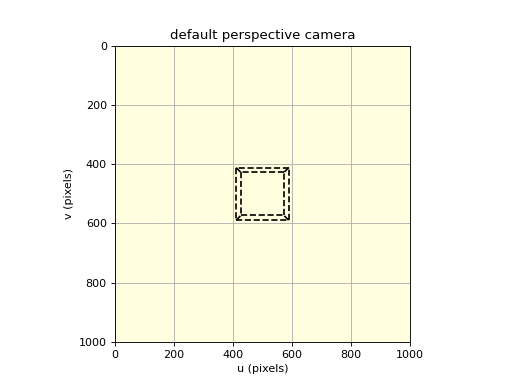
- Seealso
mkcubespatialmath.base.cylinderspatialmath.base.spherespatialmath.base.cuboid
- property pose
Set/get camera pose (base method)
The camera pose with respect to the global frame can be read or written as an
SE3instance.Example:
>>> from machinevisiontoolbox import CentralCamera >>> from spatialmath import SE3 >>> camera = CentralCamera(); >>> camera.pose SE3(array([[1., 0., 0., 0.], [0., 1., 0., 0.], [0., 0., 1., 0.], [0., 0., 0., 1.]])) >>> camera.pose = SE3.Trans(1, 2, 3) >>> camera Name: perspective [CentralCamera] pixel size: 1.0 x 1.0 pose: t = 1, 2, 3; rpy/yxz = 0°, 0°, 0° principal pt: [0. 0.] focal length: [1. 1.]
Note
Changes the pose of the current camera instance, whereas
moveclones the camera instance with a new pose.- Seealso
- property pp
Set/get principal point coordinate (base method)
The principal point is the coordinate of the point where the optical axis pierces the image plane. It is a 2-tuple which can be read or written. For writing the size must be an iterable of length 2.
Example:
>>> from machinevisiontoolbox import CentralCamera >>> camera = CentralCamera.Default(); >>> camera.pp array([500., 500.])
- reset()
Reset camera pose (base method)
Restore camera to a copy of the pose given to the constructor. The copy means that the camera pose can be modified freely, without destroying the initial pose value.
- property rho
Get pixel dimensions (base method)
- Returns
horizontal pixel size
- Return type
ndarray(2)
Example:
>>> from machinevisiontoolbox import CentralCamera >>> camera = CentralCamera(); >>> camera.rhov 1.0
- property rhou
Get pixel width (base method)
- Returns
horizontal pixel size
- Return type
float
Example:
>>> from machinevisiontoolbox import CentralCamera >>> camera = CentralCamera.Default(); >>> camera.rhou 1e-05
- property rhov
Get pixel width (base method)
- Returns
vertical pixel size
- Return type
float
Example:
>>> from machinevisiontoolbox import CentralCamera >>> camera = CentralCamera.Default(); >>> camera.rhov 1e-05
- property u0
Get principal point: horizontal coordinate (base method)
- Returns
horizontal component of principal point
- Return type
float
Example:
>>> from machinevisiontoolbox import CentralCamera >>> camera = CentralCamera(); >>> camera.u0 0.0
- property v0
Get principal point: vertical coordinate (base method)
- Returns
vertical component of principal point
- Return type
float
Example:
>>> from machinevisiontoolbox import CentralCamera >>> camera = CentralCamera(); >>> camera.v0 0.0
- property width
Get image plane width (base method)
- Returns
width
- Return type
int
Image plane height, number of pixels in the v-direction
Example:
>>> from machinevisiontoolbox import CentralCamera >>> camera = CentralCamera.Default(); >>> camera.width 1000
- fov()[source]
Camera field-of-view angles
- Returns
field of view angles in radians
- Return type
ndarray(2)
Computes the field of view angles (2x1) in radians for the camera horizontal and vertical directions.
- project_point(P, pose=None, objpose=None)[source]
Project 3D points to image plane
- Parameters
P (array_like(3), array_like(3,n)) – 3D world point or points
pose (
SE3, optional) – camera pose with respect to the world frame, defaults to camera’sposeattributeobjpose (
SE3, optional) – 3D point reference frame, defaults to world frame
- Returns
image plane points
- Return type
ndarray(2,n)
Project world points to the spherical camera image plane.
World points are given as a 1D array or the columns of a 2D array of Euclidean coordinates. The computed image plane coordinates are in polar form \((\phi, \theta)\) (longitude, colatitude), and given as a 1D array or the corresponding columns of a 2D array.
If
poseis specified it is used for the camera pose instead of the attributepose. The object’s attribute is not updated.The points
Pare by default with respect to the world frame, but they can be transformed by specifyingobjpose.- Seealso
- visjac_p(p, depth=None)[source]
Visual Jacobian for point features
- Parameters
p (array_like(2) or ndarray(2,N)) – image plane points
depth (float or array_like(N), optional) – point depth, defaults to None
- Returns
visual Jacobian
- Return type
ndarray(2,6) or ndarray(2N,6)
Compute the image Jacobian \(\mat{J}\) which maps
\[\dvec{p} = \mat{J}(\vec{p}, z) \vec{\nu}\]camera spatial velocity \(\vec{\nu}\) to the image plane velocity \(\dvec{p}\) of the point where \(\vec{p}=(\phi, \theta)\)
If
pdescribes multiple points then return a stack of these \(2\times 6\) matrices, one per point.Depth is the z-component of the point’s coordinate in the camera frame. If
depthis a scalar then it is the depth for all points.
- plot(frame=False, **kwargs)[source]
Plot 3D camera icon in world view (base method)
- Parameters
pose (
SE3) – camera posescale (float) – scale factor, defaults to 1
shape (str, optional) – icon shape: ‘frustum’ [default], ‘camera’
label (bool, optional) – show camera name, defaults to True
alpha (float, optional) – transparency of icon, defaults to 1
solid (bool, optional) – icon comprises solid faces, defaults to False
color (str, optional) – icon color, defaults to ‘r’
projection (str, optional) – projection model for new axes, defaults to ‘ortho’
ax (
Axes3D, optional) – axes to draw in, defaults to current 3D axes
- Returns
axes drawn into
- Return type
Axes3D
Plot a 3D icon representing the pose of a camera into a 3D Matplotlib plot. Two icons are supported: the traditional frustum, and a simplistic camera comprising a box and cylinder.
Note
If
poseis not given it defaults to the pose of the instance.