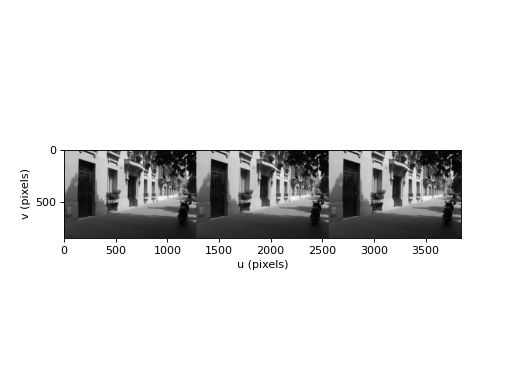machinevisiontoolbox.Image.Hstack
- classmethod Image.Hstack(images, sep=1, bgcolor=None, return_offsets=False)
Horizontal concatenation of images
- Parameters:
images (iterable of
Image) – images to concatenate horizontallysep (int, optional) – separation between images, defaults to 1
bgcolor (scalar, string, array_like, optional) – color of background, seen in the separation between images, defaults to black
return_offsets (bool, optional) – additionally return the horizontal coordinates of each input image within the output image, defaults to False
- Raises:
ValueError – all images must have the same dtype
ValueError – all images must have the same color order
- Returns:
horizontally stacked images
- Return type:
Image
Create a new image by stacking the input images horizontally, with a vertical separator line of width
sepand colorbgcolor.The horizontal coordinate of the first column of each image, in the composite output image, can be optionally returned if
return_offsetsis True.Example:
>>> from machinevisiontoolbox import Image >>> img = Image.Read('street.png') >>> img Image: 1280 x 851 (uint8) [.../images/street.png] >>> Image.Hstack((img, img, img)) Image: 3842 x 851 (uint8) >>> Image.Hstack((img, img, img), return_offsets=True) (Image: 3842 x 851 (uint8), [0, 1281, 2562])
(Source code, png, hires.png, pdf)