machinevisiontoolbox.Image.hist
- Image.hist(nbins=256, opt=None)
Image histogram
- Parameters:
nbins (int, optional) – number of histogram bins, defaults to 256
opt (str) – histogram option
- Returns:
histogram of image
- Return type:
Histogram
Returns an object that summarizes the distribution of pixel values in each color plane.
Example:
>>> from machinevisiontoolbox import Image >>> img = Image.Read('street.png') >>> type(hist) >>> hist = img.hist() >>> hist >>> hist.plot()
(Source code, png, hires.png, pdf)
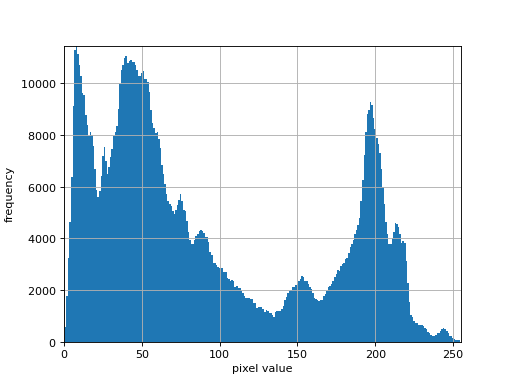
Example:
>>> from machinevisiontoolbox import Image >>> img = Image.Read('flowers1.png') >>> hist = img.hist() >>> hist >>> hist.plot(style='stack')
(Source code, png, hires.png, pdf)
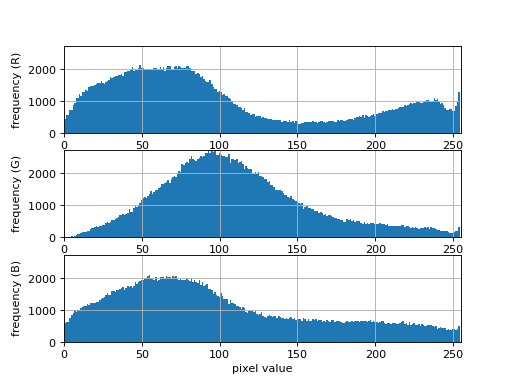
- Note:
For an integer image the bins spans the greylevel range 0-255.
For a floating point image the histogram spans the greylevel range 0.0 to 1.0 with 256 bins.
For floating point images all NaN and Inf values are first removed.
Computed using OpenCV CalcHist. Only works on floats up to 32 bit, float64 images are automatically converted to float32.
- References:
Robotics, Vision & Control for Python, Section 14.4.3, P. Corke, Springer 2023.
- Seealso:
Histogramopencv.calcHist