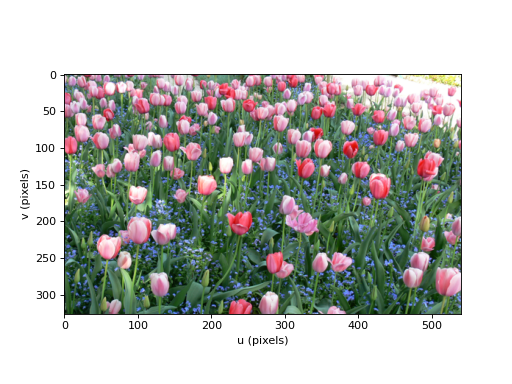machinevisiontoolbox.Image.trim
- Image.trim(left=0, right=0, top=0, bottom=0)
Trim pixels from the edges of the image
- Parameters:
left (int, optional) – number of pixels to trim from left side of image, defaults to 0
right (int, optional) – number of pixels to trim from right side of image, defaults to 0
top (int, optional) – number of pixels to trim from top side of image, defaults to 0
bottom (int, optional) – number of pixels to trim from bottom side of image, defaults to 0
- Returns:
trimmed image
- Return type:
Image
Trim pixels from the edges of the image.
Example:
>>> from machinevisiontoolbox import Image >>> img = Image.Read('flowers1.png') >>> img Image: 640 x 426 (uint8), R:G:B [.../images/flowers1.png] >>> img.trim(left=100, bottom=100) Image: 540 x 326 (uint8), R:G:B
(Source code, png, hires.png, pdf)